Demo
Introduction
The Denaria Perpetual DEX is currently available in an off-chain demo version, designed to test the system and trading engine. Only testnet tokens are used, meaning no real assets or value are exchanged, making it a safe environment for users to explore and practice without any financial risk.
These are the main features of the Demo:
- Denaria Points (DXP): Participants in the demo version can earn Denaria Points by engaging in various activities, such as daily logins and sharing their referral links.
- Variety of Markets for Trading: Initially, 8 pairs will be available for trading. This broad selection allows both users and the team to evaluate the performance of the trading engine across different assets and correlated volatilities.
- x15 leverage: The maximum leverage available is set at 15x, allowing traders to execute large-size trades with minimal collateral, maximizing their potential returns.
How to Participate and Obtain demoUSD
To perform any trading actions, a positive balance of demoUSD is required. Users will receive a welcome bonus upon signing up for the App and they will be able to accumulate additional demoUSD through various tasks and activities.
Some of the key methods for earning demoUSD include:
- Completing Profitable Trades: Each time users executes a profitable trade on the platform, they will receive additional demoUSD as a reward. The more successful trades completed, the more demoUSD is earned.
- Completing the Proof of Personhood process: Users can complete the PoP directly in the App and they will receive a one-time bonus in demoUSD.
- Participating in the Daily Check-In Task: Users can increase their demoUSD balance simply by logging into the App daily and completing the check-in task. Each consecutive day of check-in increases the reward, providing a steady stream of demoUSD.
How to open a trade position
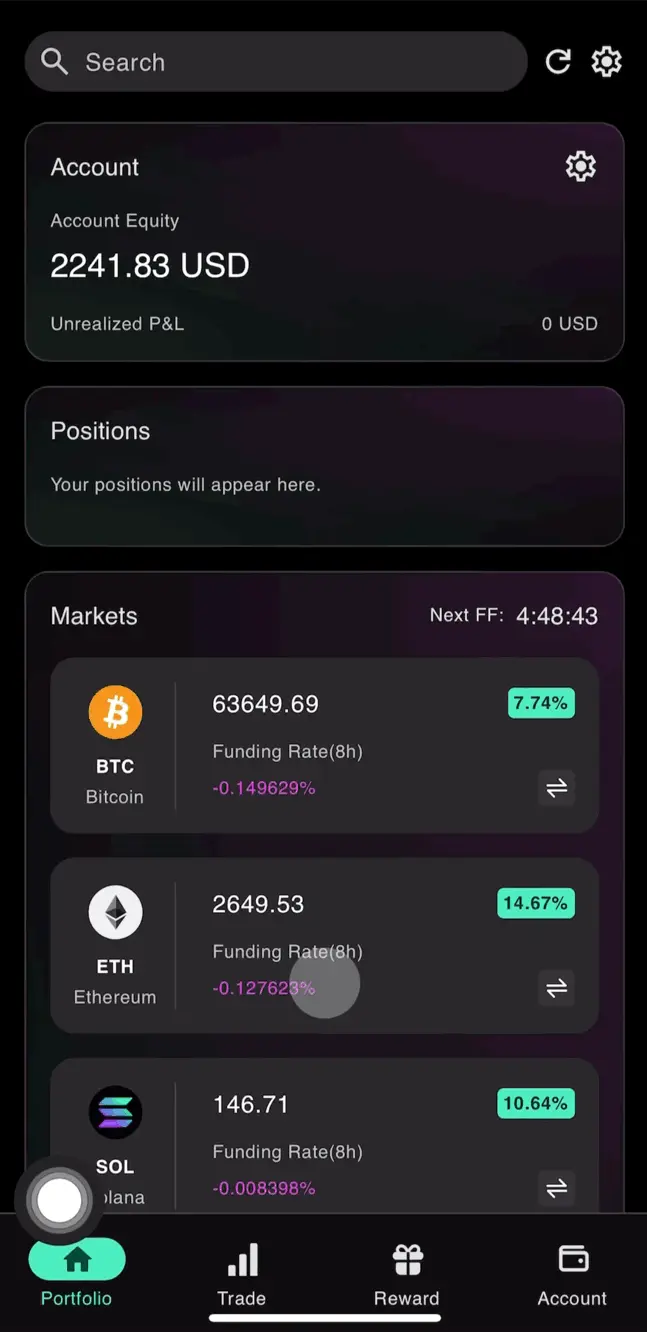
To open a position on the trading App, the user must first ensure a positive balance of demoUSD, which will act as collateral for the trade.
Once this is set, the user can access the “Trade” section from the bottom menu of the app. Here, selecting the desired asset is simple—just tap on the crypto-asset in the top-left corner. At present, 8 assets are available for trading.
After choosing the asset, the user must decide whether to open a long or short position, which will open the next tab. Here the user can specify the amount of demoUSD to use as collateral and choose the desired leverage, ranging from 1x to 15x.
Finally, by pressing the “Place Long/Short Order” button, the trade will be initiated, and the position will go live.